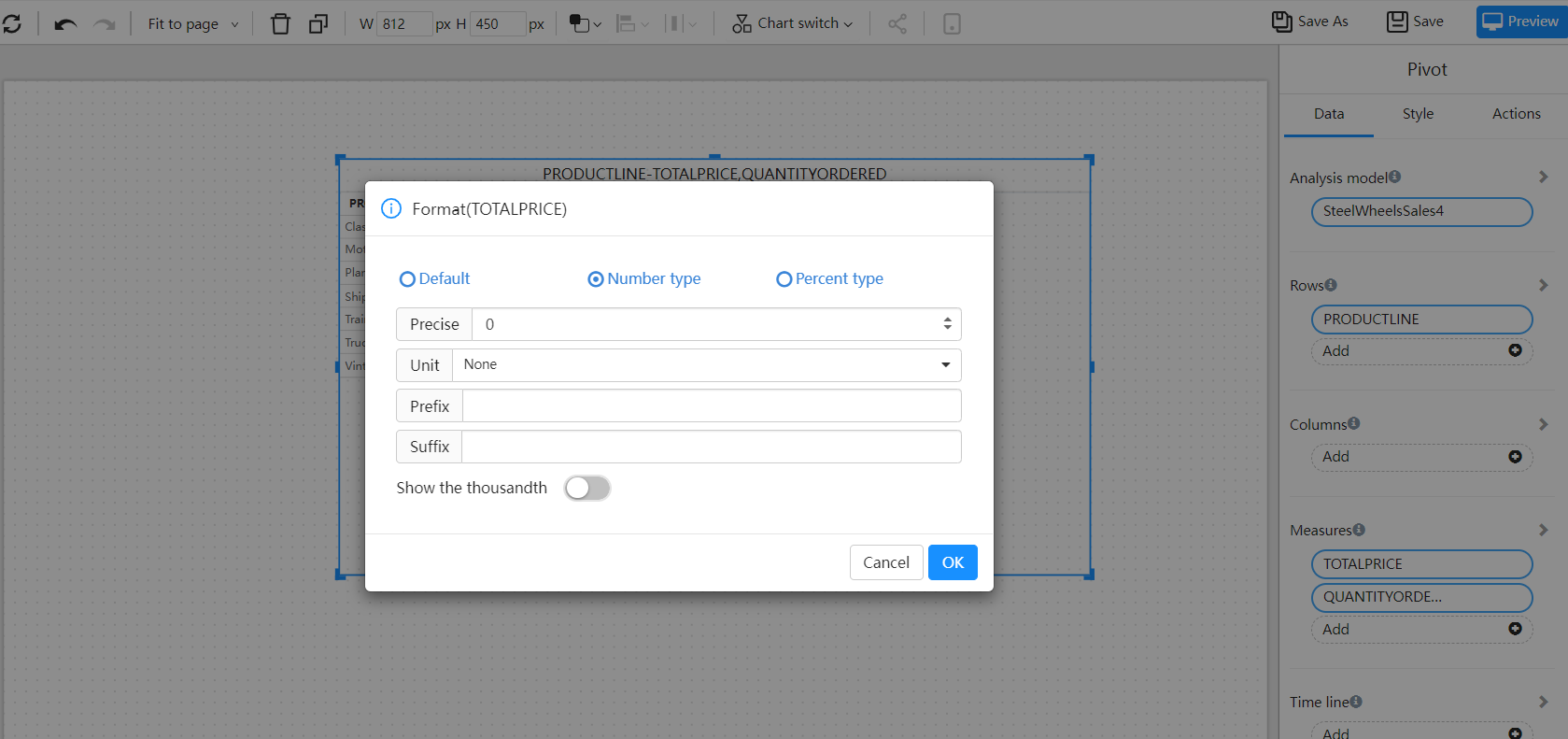Numerical display format
The number display format can be set on the analysis model or on the component of the analysis report.
Set the numerical display format on the analysis model
Select the data display format on the properties panel of the analysis model
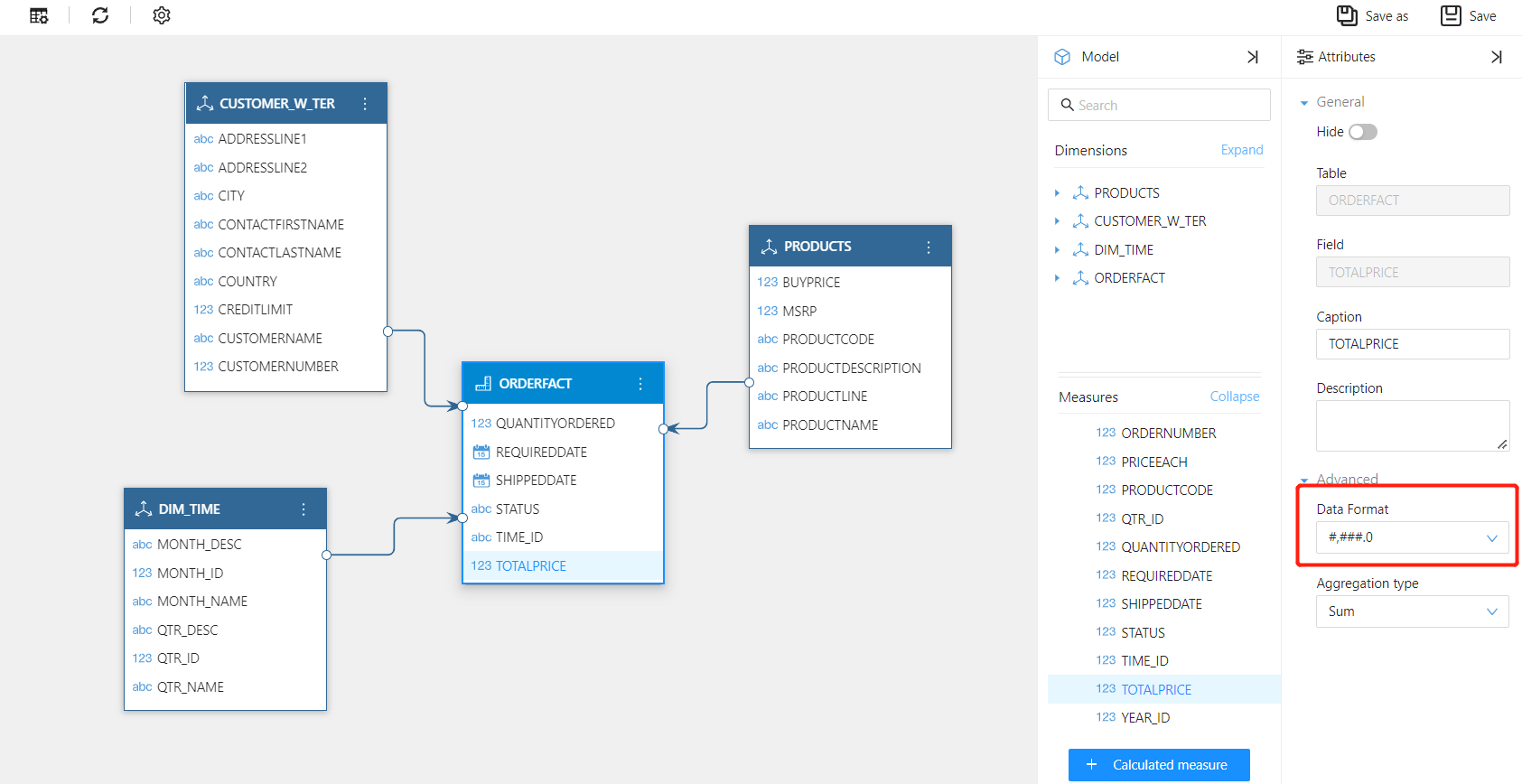
Set the numerical display format on the report component
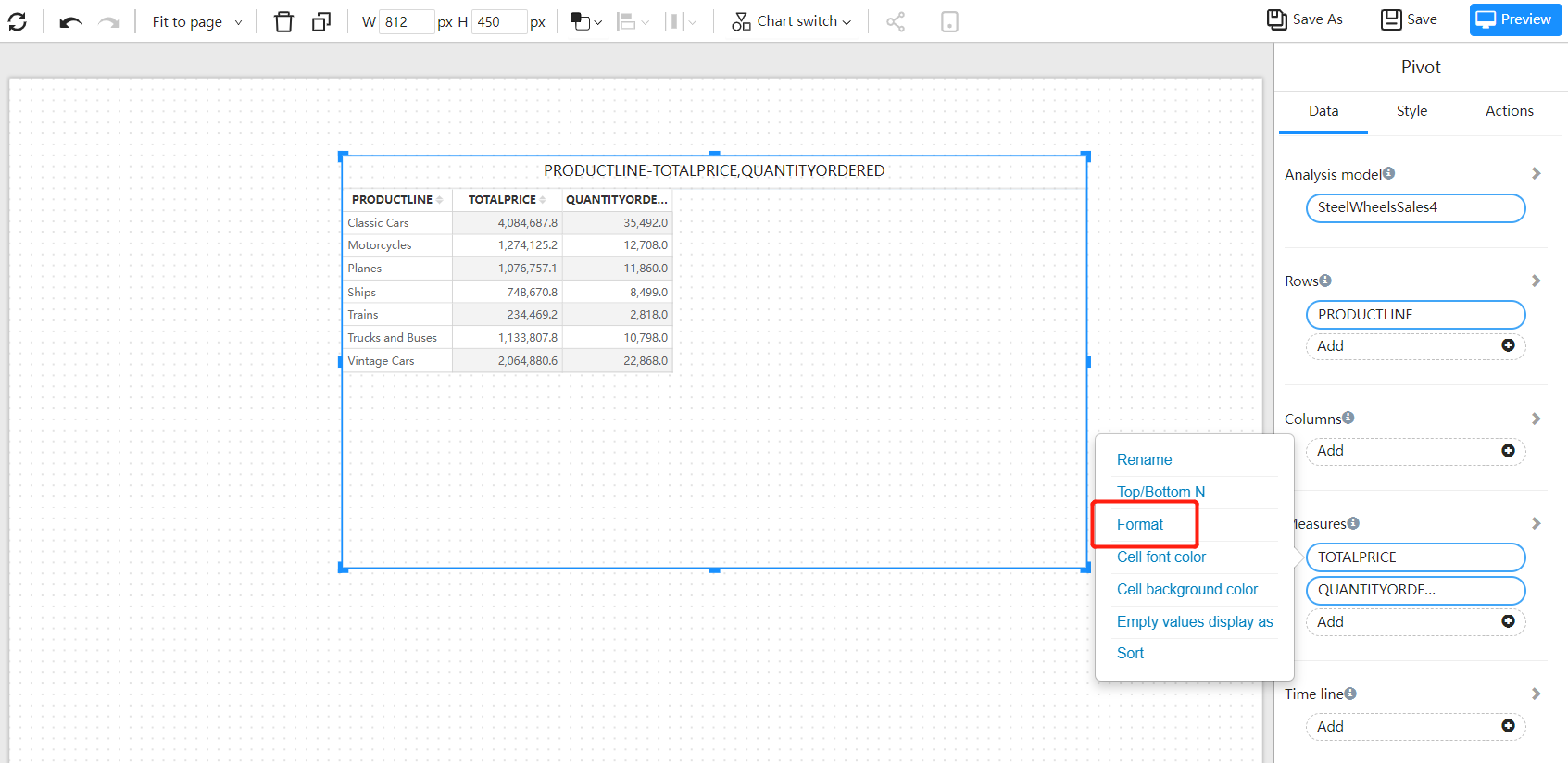
Select "Format" on the measure operation menu of the component to enter the data format setting window.
In the pop-up settings window, set:
- Data display accuracy
- Numeric prefix and suffix characters
- number thousand sign
- Percentage display accuracy